How to download St. Efrem Podcast with your iPhone/ Apple device.
STEP 1
Begin by going to your email and find the email with the subject “You now have access to a private podcast” The message will contain your RSS link to St. Efrem Private Podcast.
You can also search “st. efrem” in the top of your email and it will come up. Below is an example of what the email looks like.
STEP 2
Scroll down and then click on the link which reads “Add Podcast”

STEP 3
You will be taken to a new web page, scroll down.

STEP 4
There you will see the option to add the podcast to Apple Podcasts. Click on the link.
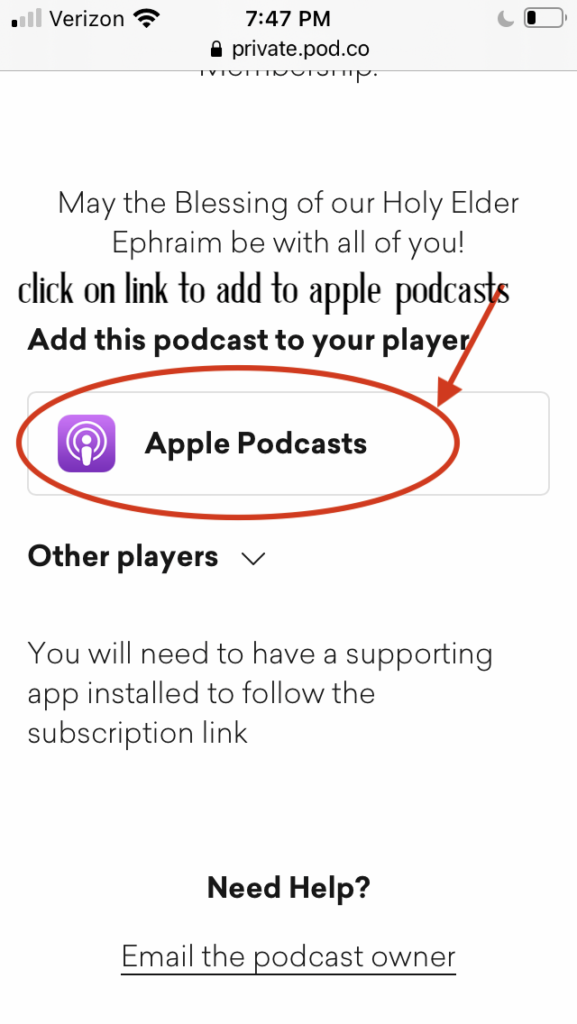
After you will be taken to Apple Podcasts App. If you do not have the app installed, go to Applications and install Apple Podcasts first. Then review the steps and click subscribe to gain access to St. Efrem Podcast
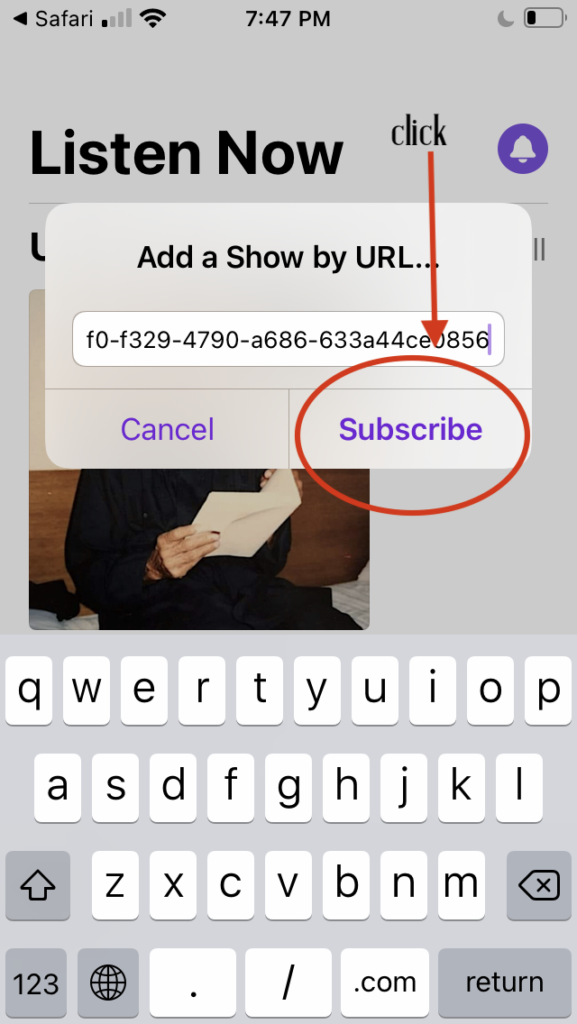
By clicking on the photo, you can view the entire podcast, including Christmas services, by scrolling through.
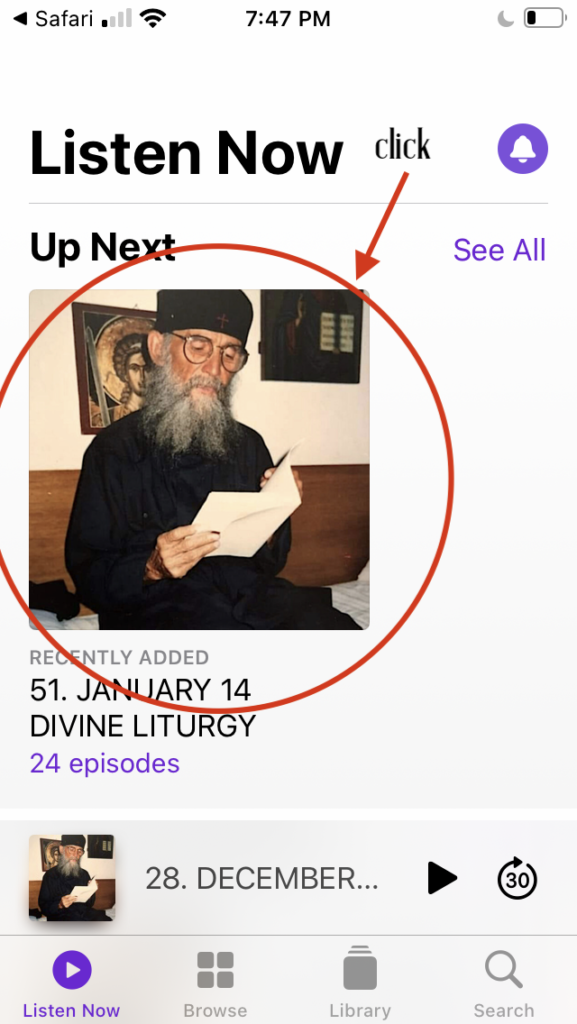
After adding St. Efrem Podcast to your library, you will not need to update anything. Two new episodes will be added daily and you can listen at your convenience.
We thank you for your support and hope this information is helpful.
Please let us know if you need further assistance or have any questions relating to your membership.
May it be blessed!