How to download St. Efrem Podcast with your Android device.
STEP ONE
Go to the “Play Store” on your Samgsung Phone

STEP 2
After opening the “Play Store” search “Podcast” or “Google Podcast” Then choose the Google Podcasts app as seen below, and Install.
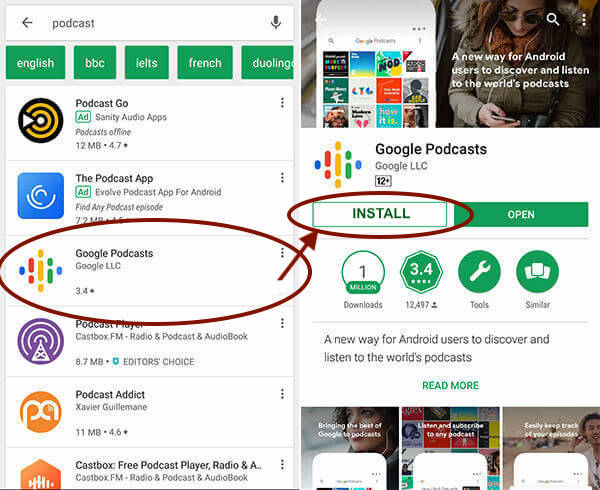
STEP 3
After downloading the App, you will go to “Subscriptions”
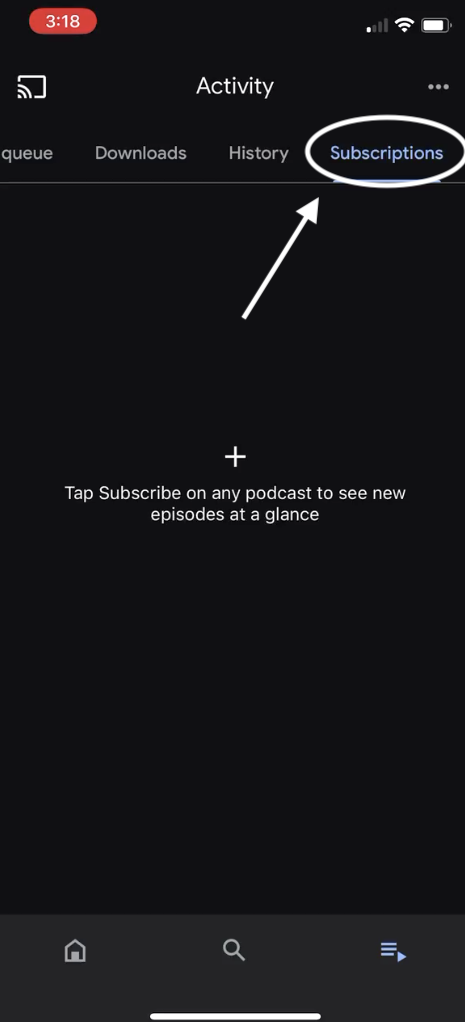
STEP 4
Then click on the plus sign and it will Give you three options. Choose “Add by RSS feed”
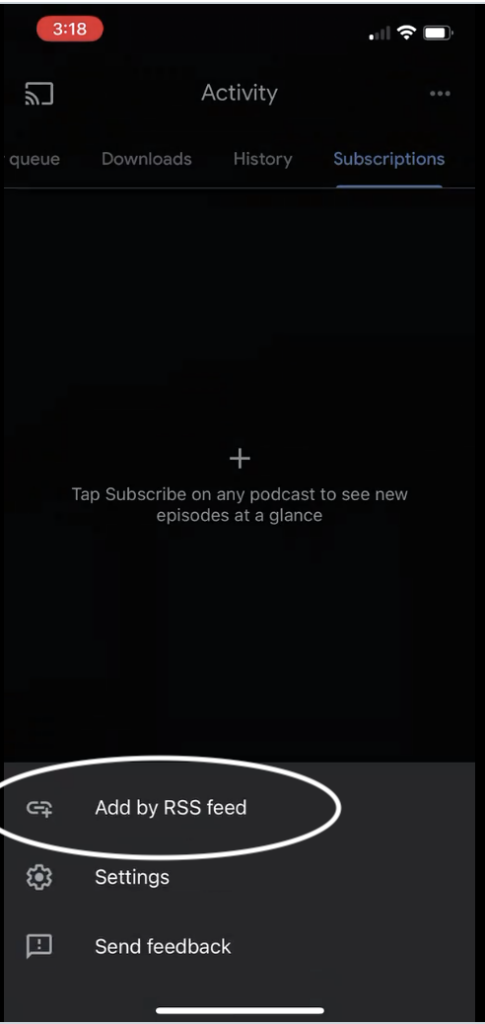
STEP 5
Then paste the code that was sent from Podcast.co to your email. By going to your email you can find the email with the subject “You now have access to a private podcast” The message will contain your RSS link to St. Efrem Private Podcast. If you need help finding your link please contact us and we will send it to you directly.
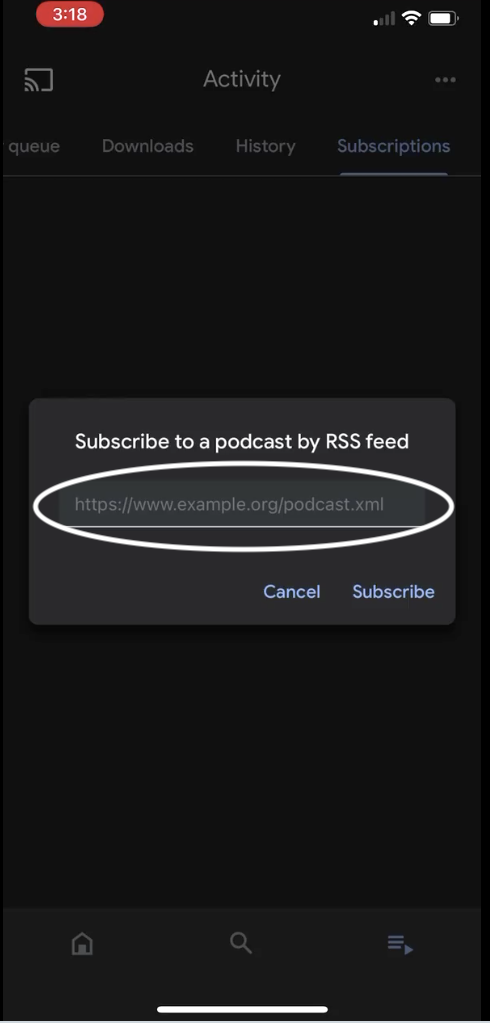
After adding in the podcast from the RSS link above you will be able to listen to all the podcasts of St. Efrem.
Please let us know if you need further assistance or have any questions relating to your membership.
May it be blessed!